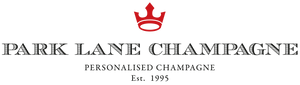Labels: Getting Started
Step One
Browse our selection of personalised champagne and wine products and view more details by clicking on the 'Personalise' button or by clicking on the product image.

Step Two
Click the 'Personalise' button on the product page to be taken to the label maker further down the page. Clicking 'Add to basket' will add your product immediately to the basket and cannot be personalised.

Step Three
Next select your label design from our selection of options.

Step Four
Enter your text on the selected label. You may add up to 4 lines of text and are able to select from a range of common fonts and colours.

Step Five
Enter your quantity and click 'Add to Cart'.